With remote working now part of the long-term strategy of most organizations and individuals, a good video-conferencing tool is a must-have! However, this brings about the problem of choice. With there being several video conferencing tools out there settling on the best for you one may be a hassle. Zoom and WebEx rank amongst the most popular video-conferencing tools. In this Zoom vs. WebEx article, we compare the features of both tools to see which would work best for you.
What Is Zoom?
In 2011, Eric Yuan founded the Zoom video-conferencing tool. The app enables the transmission and receipt of video and audio signals in real time.

Popular features of Zoom include:
- Group messaging
- Video webinars
- Online meetings
As of April 2020, Zoom had more than 300 million daily meeting participants..
What Is WebEx?
Although founded before Zoom in 1995, WebEx is less popular. In 2007, the WebEx platform was taken over by Cisco Systems .
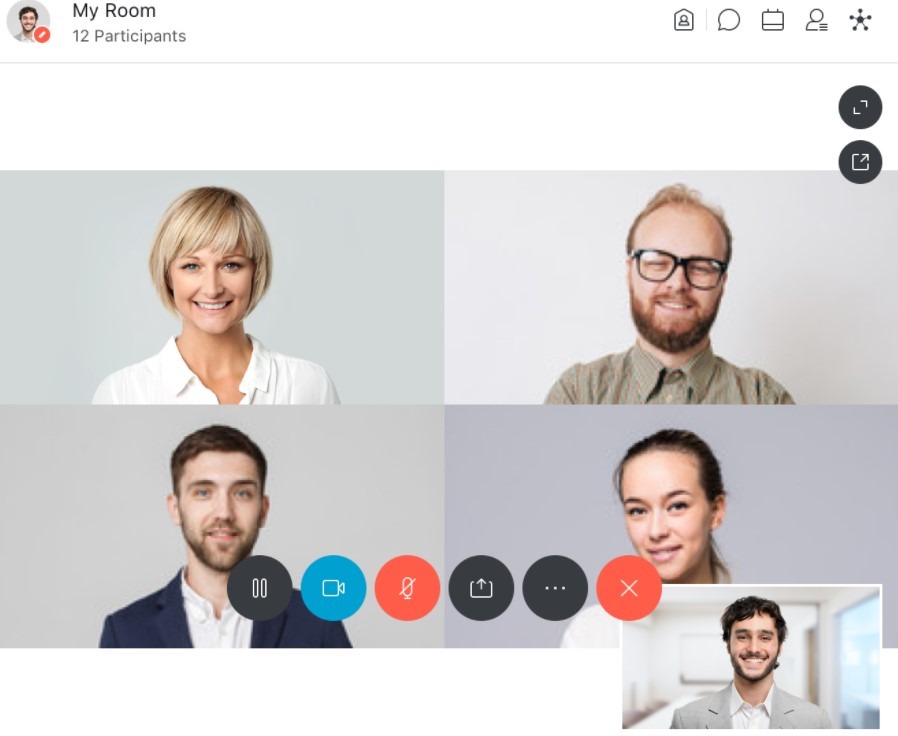
The platform can be used for:
- Video conferencing
- Team meetings
- Training
- Webinars
In April 2020, WebEx recorded a total of 20 billion meeting minutes.
Zoom vs. WebEx Comparison
Now that we’ve learned the capabilities and usage statistics of Zoom vs. WebEx, we compare how both tools differ.
Pricing
Both platforms offer free and paid plans. Zoom allows a maximum of 100 participants per session on its free plan, while WebEx offers up to 200 participants. If you’re on a budget and have a projection of less than 200 people for your video conference, then WebEx wins in terms of free options.
| Zoom | WebEx | |
|---|---|---|
| Name of Plan | Free | Free |
| Pricing | $0 | $0 |
| No. of Users | 100 | 200 |
| Storage Option | N/A | N/A |
| Call Duration | 40 Mins | Up to 24hrs |
When comparing the variety of paid options and the added benefits they bring to users, WebEx comes out top as the most cost effective.
| Zoom | WebX | |||||
|---|---|---|---|---|---|---|
| Name of Plan | Pro | Business | Enterprise | Starter | Plus | Business |
| Pricing | $14.99/host/month | 19.99/host/month | 19.99/host/month | $13.50/host/month | $17.95/host/month | $26.95/host/month |
| No. of Users | 100 | 300 | 500 | WebEx Free Plan + 50 | WebEx Free Plan + 100 | WebEx Free Plan + 200 |
| Storage Option | 1GB of Cloud Recording | 1GB of Cloud Recording | Unlimited | 5GB of Cloud Storage | 5GB of Cloud Storage | 10GB of Cloud Storage |
| Call Duration | Unlimited | Unlimited | Unlimited | Unlimited | Unlimited | Unlimited |
Integration
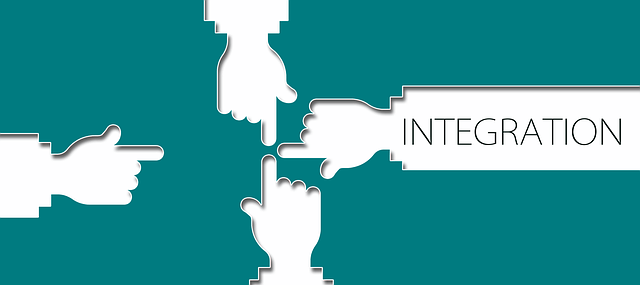
Chances are high that you already have other digital work tools, so you’ll need to integrate your video-conferencing tool with your existing tools. Luckily, both WebEx and Zoom offer options to integrate them with other apps as listed below.
| Zoom | WebEx |
|---|---|
| Appointlet | Box |
| ClickUp | Google Calendar |
| Dropbox | Google Drive |
| Eloqua | Jira |
| Google Calendar | Microsoft OneDrive |
| Google Drive | Microsoft Teams |
| Hipchat | Salesforce |
| Marketa | Sharepoint |
| Microsoft OneDrive | Slack |
| Microsoft Outlook | Trello |
| Panapto | |
| Salesforce | |
| Skype | |
| Workplace(Facebook) |
For this round, Zoom comes out as the clear winner because it offers more integration opportunities.
Ease of Use
Another factor you should consider is how easy the tools are to use for the purpose of video conferencing. Zoom is much easier to use, as you do not need an account to join a call. The process for new users on WebEx differs, which makes it a more tedious process.

All you need to join a Zoom meeting is a link. Along with having to create an account just to join a meeting on WebEx, the account needs to be verified via email before completing the signup process. Imagine if you were in a hurry to join a meeting – WebEx’s procedure may very well delay you.
Security
Regardless of whether your video conference is open to the general public or for private groups, one thing both video conference platforms must have is security features. These features must ensure the data of your meetings are secured. Both platforms offer the following in terms of security:
WebEx
- Users have the option to enable end-to-end encryption
- Power to grant or revoke attendee access lies with the meeting admin or host
- Flexible password management option that is admin enforceable
- Secured data centers

Zoom
- Data encryption (important to note that it is not end-to-end)
- Users have the option to enable two-factor authentication
- Waiting rooms
- In-system notifications when meetings are recorded
Both platforms offer different forms of security assurances for users. Therefore, there is no clear Zoom vs. WebEx winner here, but you may choose one over the other because of your personal security preferences.
Final Thoughts on Zoom vs. WebEx
When it comes to Zoom vs. WebEx, WebEx offers more value at a lower cost than Zoom. However, in terms of ease of use and integration options, Zoom comes out on top. At the end of the day, the video-conferencing tool you settle on should suit your business or personal need. Of course, you can always compare the features of other video conference tools, such as Google Meet, to determine the best fit.

