Can an app really have you build new habits, and more importantly, stick to them? I tried out Habitify for nearly a month (27 days) to see for myself. My Habitify review was designed to test out two things: the app itself and if a person can start forming a habit within just 18 days. The results were rather surprising, at least to me.
A Habit in 18 Days? Really?
First of all, there’s not some 18-day limitation for building a new habit with Habitify. However, some studies have shown that some people are able to start building and sticking to a new habit in just 18 days. Of course, there’s also the general guideline of 21 days to form a new habit.

If that sounds like an incredibly short period, you’re right. The average is actually 66 days with a range from 18 to 254 days. Obviously, some habits are easier to stick to than others, especially if you’re doing something you enjoy.
For my tests, I picked two habits that I’ve struggled to stick with for years, even though I really enjoy one of them. That’s why I was excited to test them with a habit tracker app versus just checking them off in a planner (or, as usual, not checking them off).
What Is Habitify?
Before I dive into my nearly month-long test, I’d like to start the Habitify review off by telling you exactly what the app is supposed to do. It’s a multi-platform app that helps you track your habits.
You create a list of habits. These can be daily, weekly, or just the days you choose. Here’s where the benefit really starts to come in: you set reminders to ensure you don’t forget. And yes, you can set multiple reminders per habit.
Then it’s as simple as doing the habit and checking it off the list. Detailed charts and graphs show your progress overall and per habit. The app won’t complete your habits for you, but it’s a little something extra to help hold you accountable.
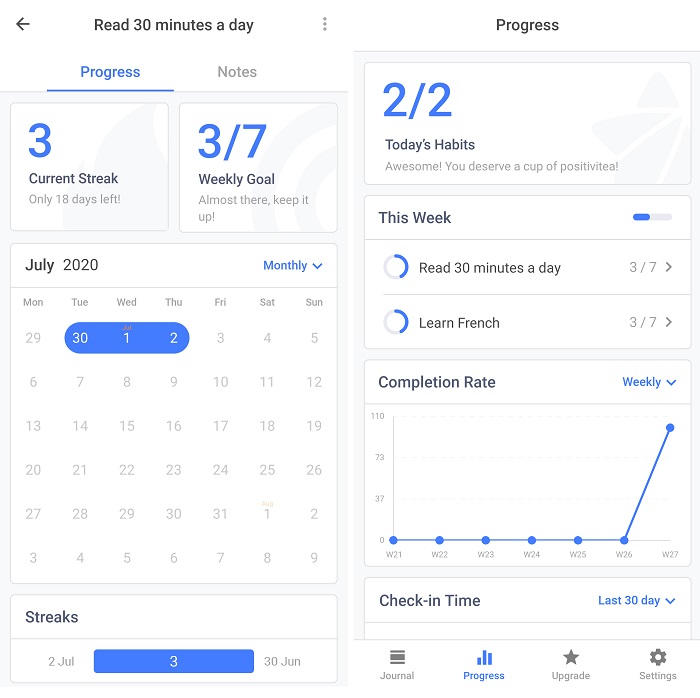
The app’s free online and for Android, iOS, macOS, and watchOS. The free version limits you to three habits and limits overall features. I spent a little over half my time with the free version to better see the differences.
My Habitify Journey – Getting Started
I started my Habitify review on June 30. It only took me a few minutes to set up my first two daily habits: read for 30 minutes daily and learn French.
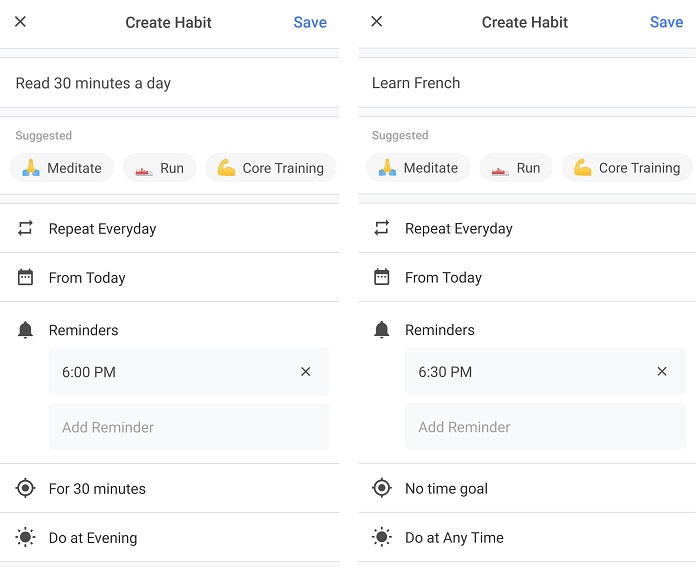
To give some background, I’ve tried for years to stick with a reading habit. Usually, I could manage a week at most before I missed a day, got discouraged, and went back to reading a few times a week. Up until now, I’ve kept putting off learning French completely for several years. It’s something I want and need to do in order to start offering translation writing services.
I set reminders for 7 PM (reading) and 7:30 PM (French). After starting with 6 PM and 6:30, I immediately changed them to be more convenient. If I could do them back to back, I thought it would be easier to stick to.
I didn’t have any trouble for the first three or four days. In fact, I was staring at my phone waiting for my first reminder on day one. Of course, life then comes into play.
On the fifth day, I nearly skipped both habits. I had a long video chat earlier in the day that killed my battery. I turned my phone off and didn’t turn it back on until after 10 PM.
But Habitify came to the rescue. I immediately got notifications about my habits and was able to fit them in.
Flash forward several more days, and I had one of those days where you just really don’t want to do anything, making me get very behind. That’s when I discovered a really handy Habitify feature: Snooze. It’s exactly what you think it is. Since I was running behind that day, I decided to hit Snooze on my habits. I set a time period to be reminded later. Waiting an extra hour helped, and it was great to get the reminder.
Simple, Yet Effective Encouragement
This is where a paper planner or habit tracker falls short. Every day I completed my habits, I got a notification congratulating me and saying I’d reached a new personal record. I’ll be honest. This made me feel good. I even got an encouraging message to complete day two.
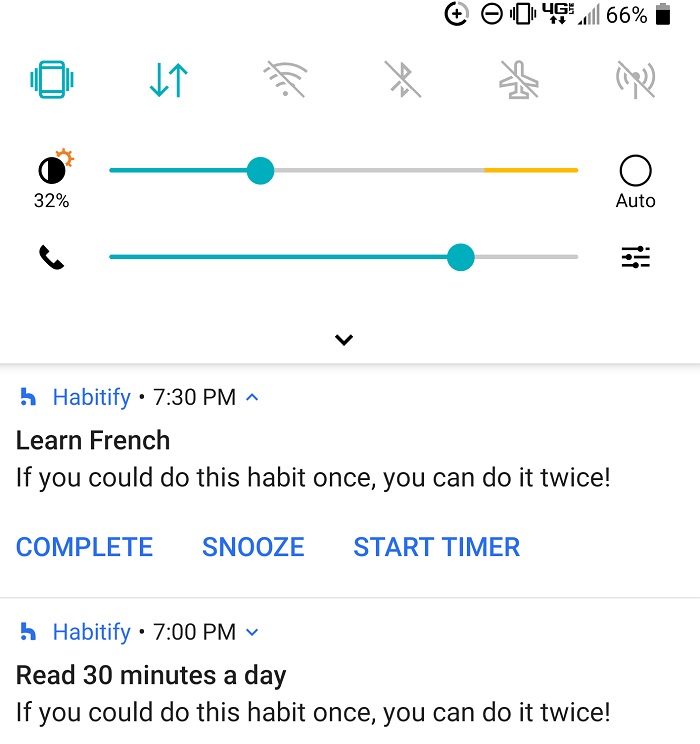
Plus, I could take a look at my progress and see that I was actually succeeding. There is a community, and while it’s not very active, it’s worth reading through some of the posts to feel a little more inspired.
Trying Out Habitify Premium
On July 15, the Habitify team was kind enough to let this Onlinetivity review have a free month of premium. The main benefits include:
- Track unlimited habits – I added three more that day
- Notes – you can write notes about your progress for individual habits
- Dark Mode – a must-have in my opinion
By this point, I hadn’t missed any days. Like I said, the results from my Habitify review were surprising. That’s also why I added morning and evening yoga and a morning meditation session to my habits. Tracking two was going well, so why not add three more?
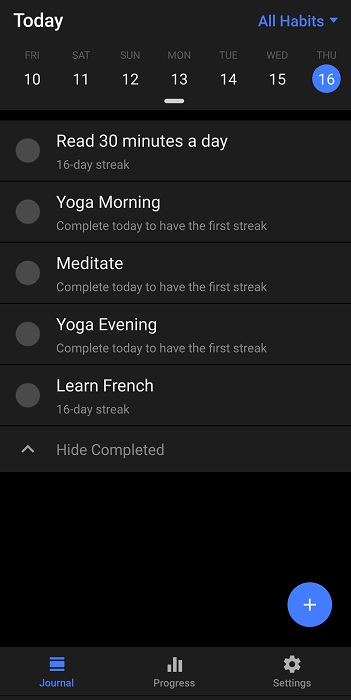
I struggled a lot with the two morning tasks. I did use the timer feature to track my 15-minute meditation sessions, which is a really nice feature.
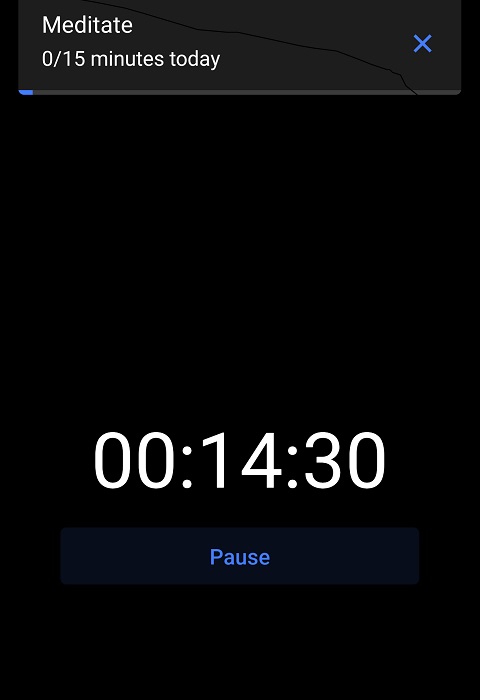
While I did complete them, it wasn’t until the July 23 that I completed them on time.
Does Habitify Work?
For me, Habitify does work. The free version worked surprisingly well. But the premium is nice for tracking more habits and having Dark Mode. It’s just $4.99/month, $29.99/year, or $39.99 for a lifetime license. Those prices are per account, meaning you can use the account across multiple platforms/devices.
Rating: (4 / 5)
For me, Habitify helped me succeed at five habits during a 27-day period. It’s the easiest time I’ve ever had at picking up new habits, and the app is a dream to use. I used Kindle for my reading habit to also show proof that I actually did read for the entire period. Previous months this year had approximately 8 to 10 days per month.
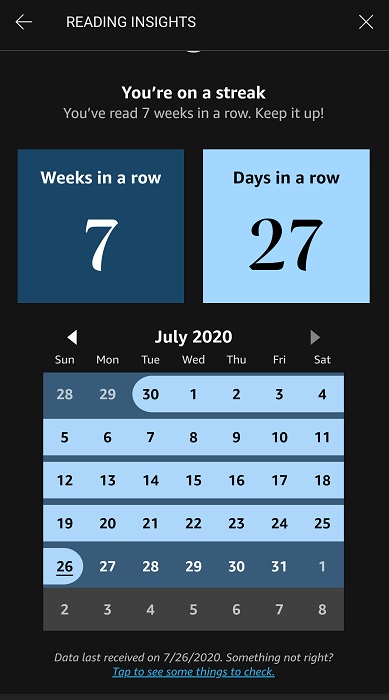
I encourage you to try Habitify yourself. Start out slow with the free version, and if it’s working, upgrade. There’s never any pressure, which I love. My favorite aspects include:
- Easy to use, set up, and edit habits
- Reminders
- Snooze feature
- Dark mode
- Notes
- Encouraging words
- Set habits for different times of the day. (You can also filter a large habit list by time of day.)
Is 18 days enough? Honestly, by that point, I did find it much easier to stick with my habits, and I’m already doing better with my new three, so I’d say making it through your first 18 days is a great start.
Have you ever tried Habitify? Perhaps now is the time to ditch your bad habits for more productive habits.
