Believe it or not, YouTube is meant to distract you from your work. With its recommendation system, it wants to make you stay on the site as long as possible. Even when you manage to click back out of YouTube, refocusing back on work isn’t always easy. The best thing you can do is cut out the ability to watch YouTube altogether, at least during working hours. Let’s take a look at some of the best browser extensions to help keep you off YouTube while working.
1. StayFocusd
While it’s not YouTube specific, StayFocusd is a resounding favorite for blocking out YouTube when you need to work. Allowing you to set a time budget for how long you can visit YouTube each day, the browser extension then blocks visitation after the time runs out.
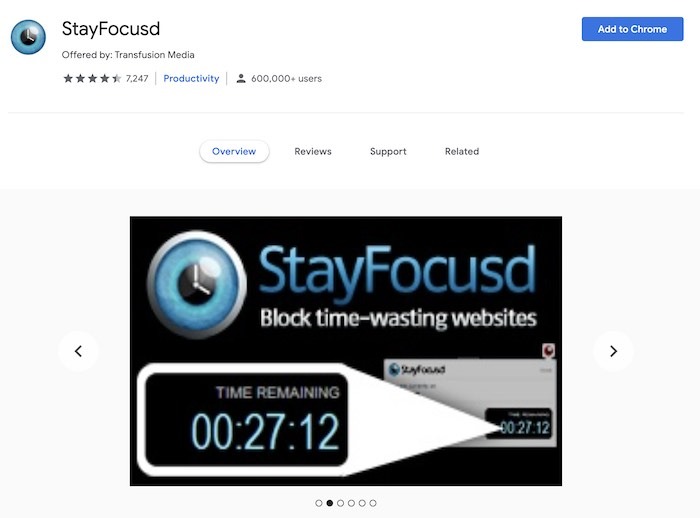
Do you only want to be able to visit YouTube for one hour per day? Just set the budget for 60 minutes and that’s it. If you want to get a little more granular, you can even block specific YouTube subdomains or pages with separate time budgets. It’s a unique way of ensuring that you really have no way around staying off YouTube after your time budget expires.
2. Block Site
Block Site is another great Chrome extension that brings in plenty of block options to ensure you stay productive all the time. When enabled, Block Site will “permanently block” any website you have listed. However, Block Site also enables something more akin to Pomodoro mode, where you can enable access to disabled sites in intervals. For example, you can set a timer where YouTube is blocked for 25 minutes with a short break following that time.
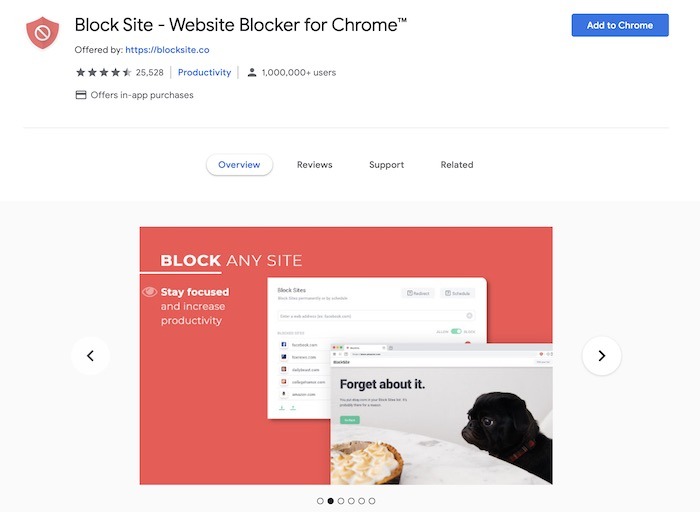
With the extension’s “Work Mode,” you can set up times that will disable access to YouTube and set times where you have no limits. With extras like password protection to further deter you from accessing YouTube or a customized block page, Block Site is a worthy extension to your browser library.
3. Intention
Intention is yet another browser extension that wants to stop you from visiting YouTube. The moment you try to stop at YouTube.com, Intention will intervene and take you away.
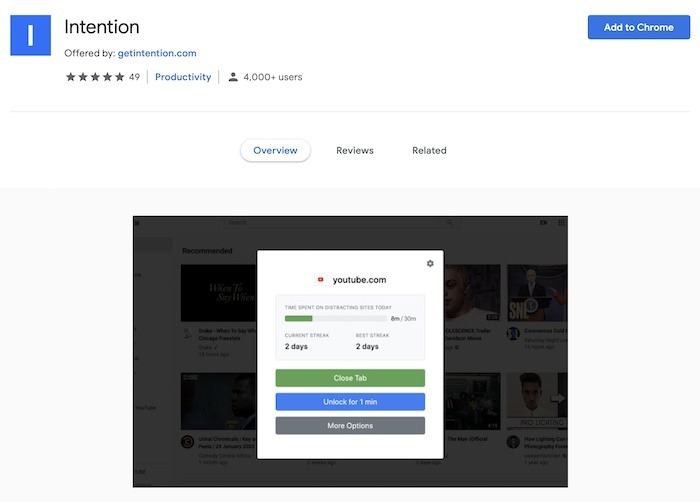
Like some other extensions on this list, Intention adds a time budget to set daily limits for YouTube. The installation page notes that Intention will help you stop saying “just five more minutes.” Those five minutes quickly become hours before you look away from YouTube. That it asks you to commit to a time limit before allowing you to visit YouTube at all is yet another reason why this is a great extension for Chrome or Firefox users.
4. Unweb
In the same way an ad blocker blocks out ads across the Web, Unweb blocks out YouTube. Available for 19 total website, including YouTube, Facebook, Twitter, Reddit, etc., Unweb hides YouTube like the distraction it is. Unlike the rest of the extensions, Unweb doesn’t block out YouTube directly. Instead, it allows you to visit YouTube.com but blocks out the videos themselves. When you arrive at the site, you have the option of showing videos one by one or all at once.
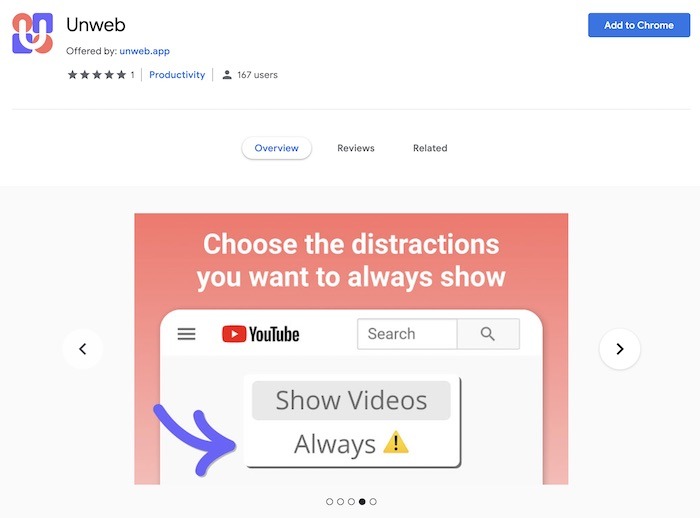
It’s less of a brick wall for blocking and instead relies on the user to self regulate. It hopes you will control your urges for the next video by removing recommendations for videos that generally appear as a YouTube video is ending. Explained differently, Unweb isn’t going to block your distractions altogether. What it will do is help you focus more by not allowing you to continuously play YouTube videos.
Don’t Forget Incognito Mode
All of the extensions above do the job of blocking YouTube with just a click or two. However, there is one caveat: incognito mode. As most extensions do not apply to this mode by default, it’s important you manually enable this functionality. Head into your extension settings and navigate to the extension you want to enable. As you click into that extension, locate the “Enable in Incognito Mode.” All that is left is to switch on your YouTube block extension of choice. Now you can’t cheat and use incognito mode to get around your own YouTube block.
Conclusion
It’s all too easy to get lost in video after video and before you know it, hours of the day have disappeared. Thankfully, extensions like the ones listed above are here to help mitigate the risk that YouTube poses on your day-to-day focus. There are also Chrome extensions to help you stay organized and be more productive in your work. Check them out.
