If you’re the forgetful type, you’ll know how embarrassing it is to think you have everything done, only to remember something right before you go to sleep. Fortunately, there are plenty of useful ways to be reminded to get something done.
1. Use Alexa, Google Home or Other Smart Assistant
You may mostly use them for playing music, asking if it’s raining outside, and telling you silly jokes, but those smart speakers sitting in your house are also powerful reminder tools. Android phones have Google Assistant, and iPhones have Siri. Amazon Echo smart speakers have Alexa. All can remind you of upcoming events.

For example, with Google Assistant, you can tell it to “set a reminder for 10am to start work on the report.” Your phone will then show a notification when the time arrives. You can do even more in-depth stuff with Alexa, which we cover in our guide on Alexa commands that will get you organized.
If notifications don’t catch your attention, ask your assistant to set an alarm. These are much louder and harder to ignore, ensuring you’re reminded of whatever needs to be done!
2. Make Use of Apps
If you have a smartphone, you likely already have a handy way to be reminded to do tasks. Phones these days typically come with a calendar or reminder app, which are useful in their own right. In fact, we have a list of the best reminder apps you should check out for this purpose.
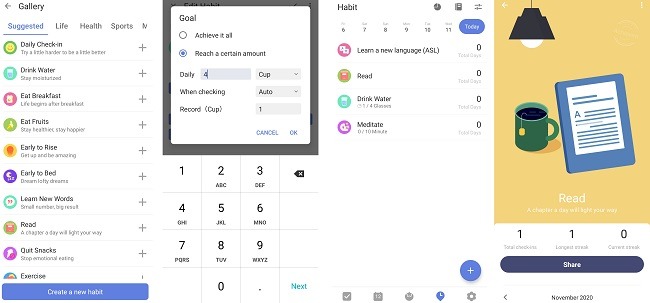
There’s the simple stuff, like setting up Sticky Notes on Windows 10 or Mac, and there are also great goal-tracking and reminder apps. We reviewed TickTick, for example, which combines reminders with goal-tracking and meditation. We also went in-depth on Do It Now, which integrates a bit of gamification into the reminder process. Want to make something memorable? Make it fun!
3. Use a Whiteboard
If you like schedules that you stick to every day, try a whiteboard. Put one up near where you spent most of your time and write your schedule on it. Then, make it a daily task to look at it and see what needs to be done.
If you can, try to get whiteboard markers that come in different colors. This lets you divide tasks by colors into different categories.
4. Use Sticky Notes in Strategic Locations
Sticky notes are useful for prodding you but only if they’re used correctly. For example, putting a sticky note in obscure locations may result in you overlooking them until it’s too late.

As such, it’s a good idea to put them somewhere while you do work. For example, you can stick them to the bottom part of your monitor’s screen (preferably on the frame and not the screen itself!).
You can organize them by importance or by deadline, too. Use positioning to signal different things depending on how you work. For example, if you use your sticky notes to remind yourself of deadlines, put the most urgent one on the left and order them by due date to the right. That way, you can take a quick look and see what needs to be done now and what can be delayed.
You can also use different colors to signal different things. For example, if you need to remind yourself of a daily goal (e.g. apply for three jobs every weekday), put that on a pink sticky note. For deadlines (e.g. submit resumé by tomorrow), use a yellow one.
More importantly, remove them after you have completed the task. You don’t want to clutter your monitor with all sorts of past tasks.
5. Place an Item Somewhere Strange
This one is a little odd, but it works much of the time. If you need to be reminded to do something, take an item around your home and place it somewhere strange where it will stand out.
For example, if you want to be reminded to write that email when you wake up, take a teddy bear and place it in front of your keyboard. If you want to double-check if the doors are locked before you go to bed, put your door keys on your pillow.
We often become forgetful when we’re in auto-pilot and the mind is guiding our actions for us. When you put an item somewhere weird, it throws a wrench into the auto-pilot and jars you out of your regular routine. This jolt makes you wonder why that item is there, which then reminds you that you put it there to remind you of something, which in turn reminds you of that task.
6. Stick Something to Your Phone Case or Watch
This trick can work on anything you regularly check, but phones and watches are top choices. You tend to absent-mindedly check these things when you’re on auto-pilot, so putting a bit of tape or a sticker on them will remind you every time you check that something has to be done.
Forget Me Not
If you’re a scatterbrain, you’ll know the pain of forgetting important meetings and deadlines. Now you know six easy ways to remind yourself of that crucial event on the horizon. For more ways to self-organize, see our list of best gamification apps. We also answer the eternal question of hot showers or cold showers, and whether they can help you start the day the right way.

