Like it or not, email can take up much of our time at work. The introduction of smartphones and faster cellular networks helped usher in a wave of email addiction that grows worse by the day. It’s incredibly easy to read, send and communicate with just a few taps on your smartphone or keyboard. Recognizing email addiction has become widely accepted, but there is hope. With the right mindset and self discipline, you can kick your email addiction to the curb.
Why Are We Addicted?
A 2013 study tell the whole story around the psychology of why we are addicted to checking email. Eighty-one percent of people checked email outside of work, 60 percent while on vacation, and 55 percent after 11pm. What makes people check email outside of work? It’s often attributed to something known as operant conditioning. This is part of the way our mind learns. In the case of email, our mind is learning that when we open our email tab, we get something, even if it’s just an email.
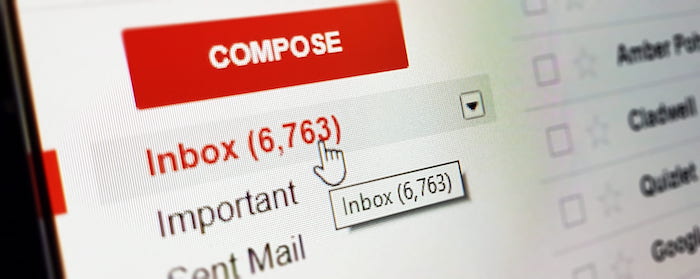
Email addiction has also been attributed to our brains being wired in a way that we must seek completion. We want to make sure everything is done before we sign off for the day. Imagine you started the day with 200 emails and now only have 76 left. You feel like you have made progress by chipping away at your inbox and feel somewhat satisfied.
Unfortunately, inbox zero is a moving target. A new email can arrive any minute. The average worker is said to check their email at least 77 times a day. That pressure we put on ourselves to complete every email has handcuffed us to our inboxes. Needless to say, it has become a dangerous habit.
How to Break Email Addiction
There are many ways to make immediate changes to help you stop checking so often. But checking email is a habit, and breaking it won’t happen overnight. Instead, take each step slowly and build your way up so you can condition your mind to believe that not constantly checking email will not impact your entire work life.
Set Limits
Arguably, the first step is always the hardest, and setting limits on the frequency of checking emails will be hard but necessary. There is no set interval for how often you should check your email on any given day, but you will want to get to the point of only checking a few times a day. For some, it can be once or twice a day, but for others, that is not practical.

That group should instead focus on checking emails at predetermined intervals and not anytime in between, such as at the top of every hour and only for ten minutes. As long as the interval is less often, it’s progress. In fact, Timothy Ferris, author of “The 4-Hour Work Week” argues you should use an auto-reply that says you will only check emails twice a day.
Turn Off Notifications
Ding, ding, ding. Everyone knows the sound of incoming notifications through Outlook, Gmail, Yahoo, etc. Do you really need a notification for each email? Probably not. This is especially true if you set intervals for checking email, as you will no longer need notifications.
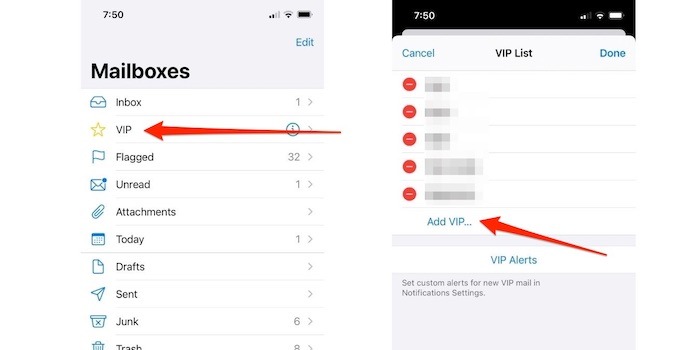
A better solution is to designate certain people as “VIPs,” whose emails can always reach you, and leave the rest of your inbox for one of your email intervals. The default email app for iPhone has a VIP function built right in, as does the Gmail app for Android. Each of these smartphone apps will help you ignore non-crucial email until later and will also allow you to make sure you are receiving emails from your boss or a family member that you need to act on quickly.
Shift Communication Methods
The rise of apps like Slack, Microsoft Teams and Google Meet has thrown the door wide open for checking email less frequently. Each of these chat apps allows you to have real-time conversations that won’t get you bogged down with email after email. These apps allow you to reach people faster, and it’s far easier to get someone’s attention and a quick response than to wait for them to see and respond to an email.
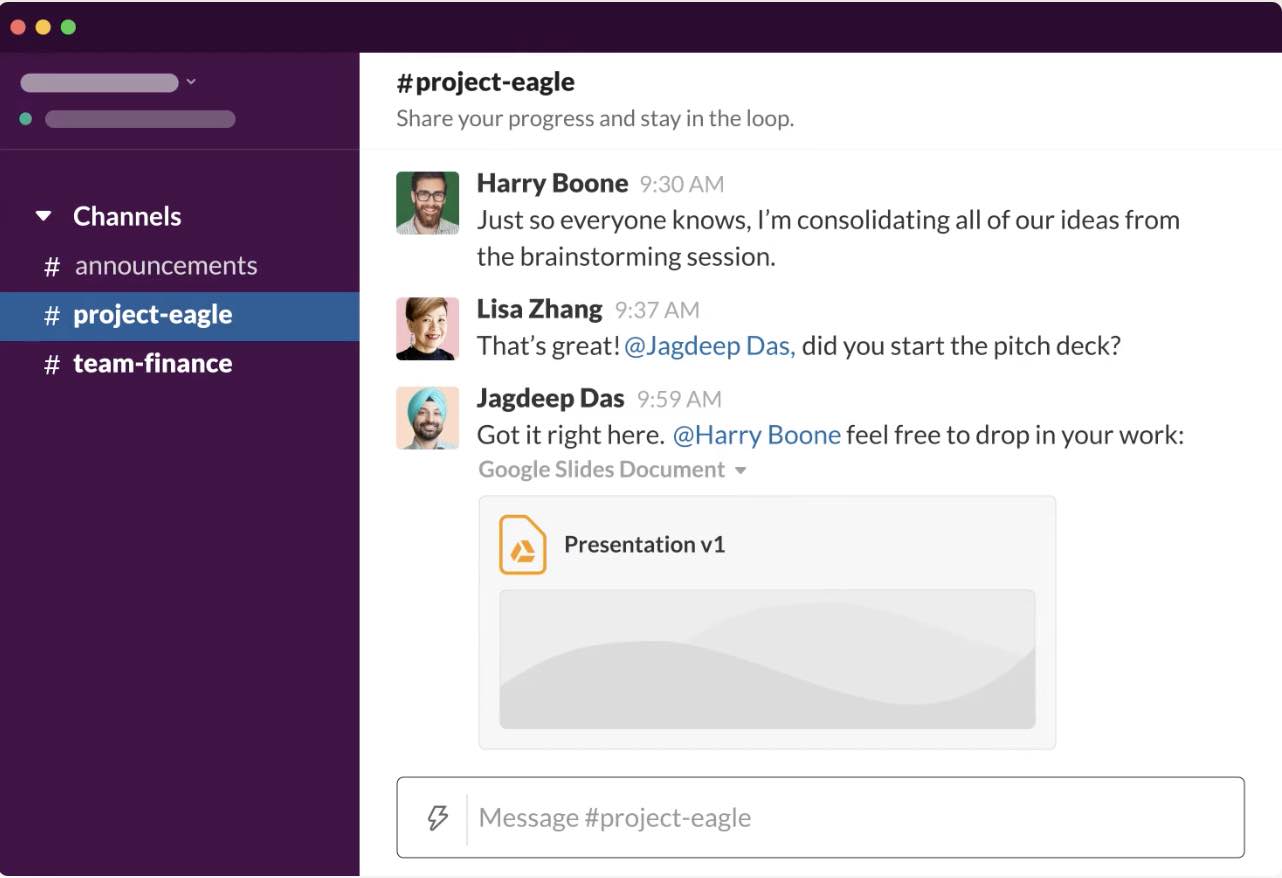
Aside from chat apps, project apps like Asana and Trello can also make a big difference in eliminating email through better project management. Instead of email, notes and messages can be left inside each of these tools that will not only be better organized, but far easier to be identified and acted on.
Make It Difficult to Access Your Inbox
This is another challenging yet easy to implement option that can help kick your email addiction. Instead of charging your phone by your bed each night, allowing you to check email first thing, leave it in another room. This eliminates the opportunity to check it during the middle of the night or right when you get up.
You can also delete apps from your smartphone that would allow you to check email. While this might be an extreme step, if your email habit is equally extreme, deleting your email apps may help you break the addiction. Alternatively, don’t leave your inbox open so you can see it in the background. Close it until the next interval time you’ll be checking email.
Final Note
Eliminating email addiction from your life is not going to be easy. It’s going to take time, patience and even more time and patience. The reward is worth the risks, though, as you will find yourself calmer and more relaxed on the other side of email addiction. No email is worth the cost to your mental health and well being, so start with these steps and build your way up until you control email, not the other way around.
Once you have your email addiction handled, you can check out six other habits that kill your productivity when you’re working from home.


