Do you answer calls from numbers you do not know? More often, the unknown number or caller is likely spam, wanting to inform you of that “free” cruise you won. While you cannot block your number from these groups forever, you can hide your phone number and prevent others from adding it to the spam call list.
Why It Is Important
The last thing you want to do is be on an important call with a family member or work and tell them you need to go because an unknown number is calling you. These calls will not only interrupt your day, but they can serve as a distraction, a concern and with every call you answer, many more can follow. You know the scenario: the phone rings and it’s a phone number from your area code, and you think you may know this number.
Instead of a friendly or known voice, it’s something from the “IRS” reminding you that you need to call now about all of the money you owe. Now you are distracted, and for a moment or two, you are concerned that maybe you do, in fact, owe the government money. The productivity train you were on has stopped. This is one of the reasons hiding your phone number is an outstanding idea. More importantly, blocking your number prevents you from being added to future spam lists. If for no other reason, that’s well worth using any of the steps below.
Temporarily Block Your Number
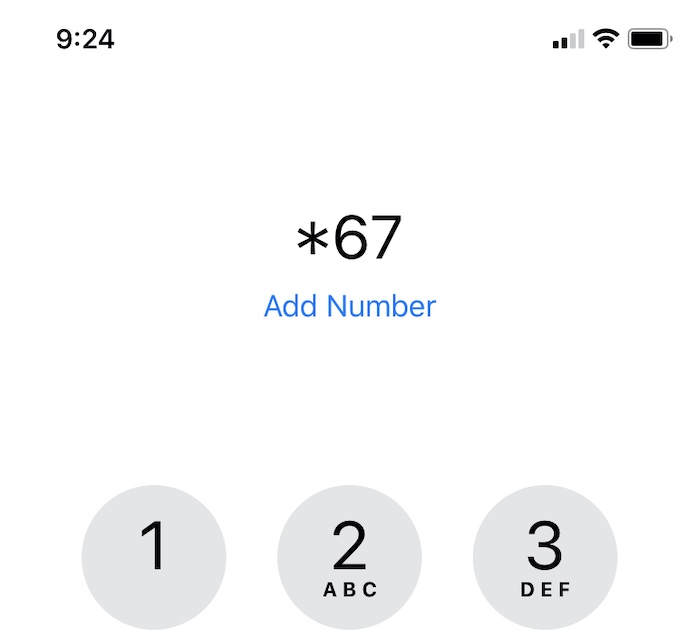
This trick is as old as we can remember. The easiest way to temporarily block your number is to dial *67 (star 67) before every call. The best part? It is absolutely free. When you do this, caller ID is temporarily turned off and the receiving caller will usually see “private number” or “blocked” on their caller ID. The troubling part of this process is that it is truly temporary. You have to dial it each and every time you make a call when you want to block your number. In the event you forget to hit *67, your number will show up. The good news is that there are more permanent solutions.
Block Your Number on iPhone and Android
If you own an iPhone or Android smartphone, you can quickly disable your phone number from ever showing up. There is one simple setting to change – but know the caveats. This is a permanent solution since this step blocks your number from everyone. If you are okay with that, follow the next steps.
On iPhone:
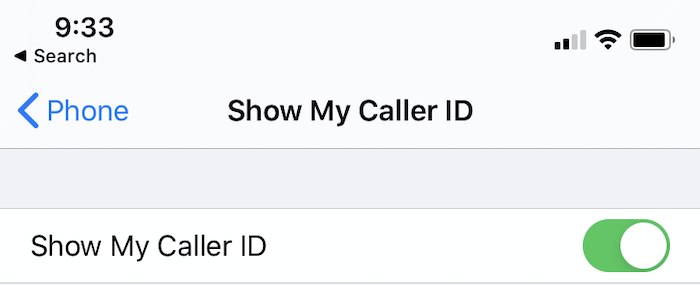
1. Go to Settings and scroll to the “Phone” setting.
2. Tap on “Show My Caller ID.”
3. Use the toggle switch to hide your phone number.
On Android: (These settings are somewhat default but can change per device manufacturer.)
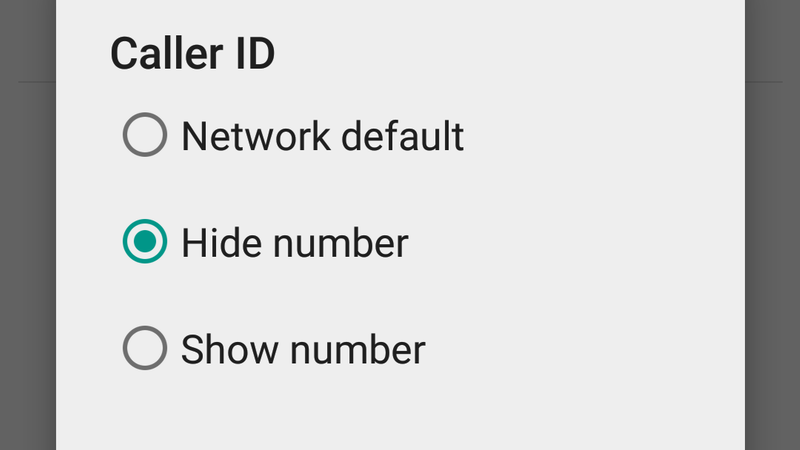
1. Open the Phone app and open the menu.
2. Tap on Settings and then Call Settings.
3. Click on Additional Settings, then Caller ID.
4. Select “Hide Number,” and your number will be hidden.
There are a few more warnings with this step. Verizon Wireless does not allow this feature by default. Separately, some call systems will block private numbers. In that case, dial *82 (star 82) before a call, and it will bypass these private number filters and allow your caller ID to be shown.
Block Caller ID with Your Cell Carrier
In the event you cannot find an option to block your phone number in your phone settings, call your cell carrier. AT&T offers the *67 option as well as the device-specific fixes above and then notes that you can contact them to add (or remove) the feature at no additional charge. T-Mobile’s help page also advises the *67 functionality or device-specific methods. While they do not mention contacting them for a permanent solution, you can contact the company to add a block on your line.
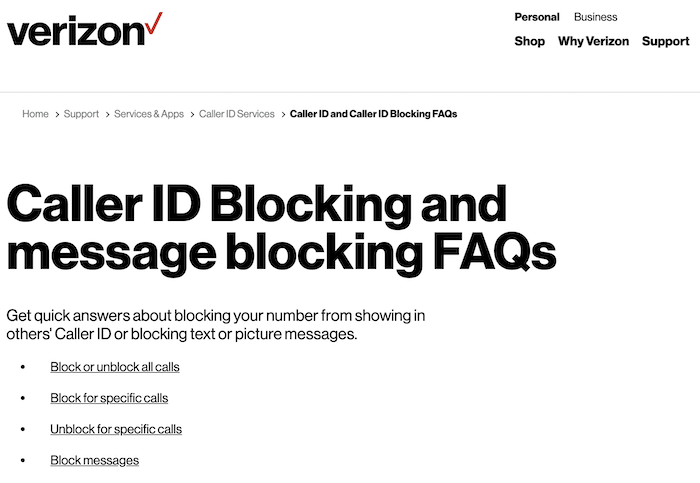
While Verizon does not allow the device-blocking functionality to be employed, they do offer their own free solution. On the My Verizon app, you can head to “Plans & Devices -> View Details -> Block specific services,” locate “Caller ID Blocking” and tap on the switch so it shows green.
On the Verizon website, log in to the site and go to “Manage Blocks.” Note that if you have more than one line, make sure you are on the correct one. Under Manager Blocks, click on “Block Services,” locate “Additional Services” and find “Caller ID Blocking.” Click it on and log out of the website.
Use a Burner App
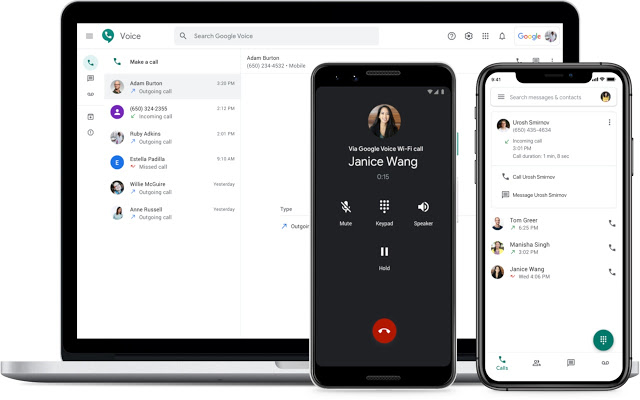
While using a “burner” app is not the first choice, it is a smart method to keep your phone number hidden. The “burner” name gets a bad rap and has a negative connotation but does not tell the whole story. Apps like Google Voice provide a secondary phone number and are loved across multiple industries. Google Voice, Burner, and Sideline allow users to create a second phone number. This is a good way of leaving your personal number out of the public space.
Need to sign up on a website? Use your second phone number when you shop online or in person. Not only do these work to block your number from going out into the world, they will also help you stay off the receiving end of robocalls. It’s a win-win.
Now that you have managed to hide your phone number and reduce the number of interrupting calls, it is time to get some work done and not get distracted.
