Clutter is known to create mental pressure and stress that you may not even be aware of at first. When you have to spend your day in a cluttered environment, your productivity, mood, and motivation can suddenly drop. This goes for both your personal and professional surroundings. The solution is to clean up your home and work station and declutter. But as you take up this project, don’t forget to get rid of digital clutter too. Wasting time looking up important documents on a cluttered desktop and in unorganized folders has a rather negative effect on productivity.
Read the following tips to learn how to get rid of digital clutter for a more productive workday.
Free Some Space on Your Hard Drive
Have you noticed your computer fan working harder and louder recently? That’s the first sign that your hard drive is packed and that your machine is overheating. These days, it’s not uncommon for people to use their computers for both leisure time and work, which is often the main reason why their hard drive fills up quickly. This leads to slower performance of the computer and poses a serious risk of shortening the machine’s lifespan.

If you simply can’t afford to use separate computers for work and entertainment, the best investment in your work and stress-free life would be to get an external hard drive. You can then transfer all your games, software, and other non-essential files to this external hard drive to free up space on your computer. You won’t have to say goodbye to anything you don’t want to, yet you’ll still allow your computer to “breathe” better.
Organize Your Files in a Uniform Manner
In order for you to be able to quickly find and access your project files for work, it’s paramount that you label them properly. Aside from organizing them in appropriate folders, naming these files in a uniform fashion will allow you to spend a fraction of your time browsing for them. For example, something like “Client Name_Project Name_Date” works rather well. Of course, you can use your own ideal naming strategy – just make sure it’s coherent and applicable for all of your projects.
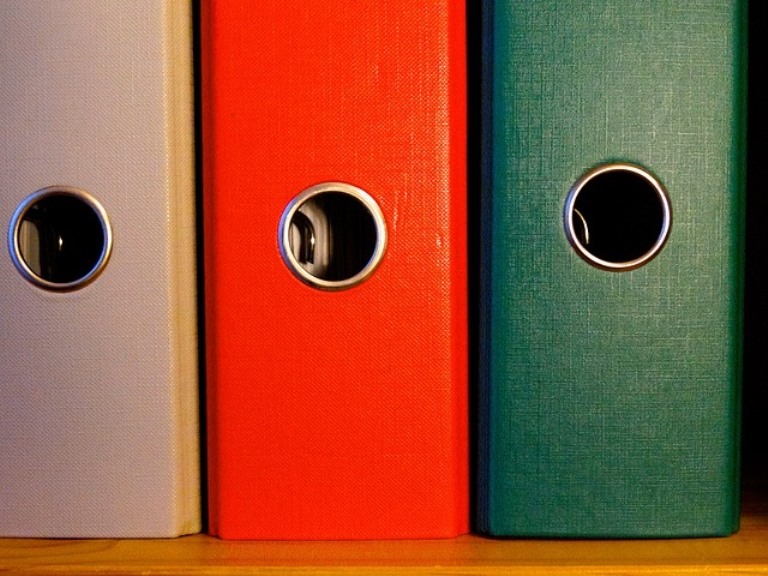
Aside from the appropriate cataloging and organization of your files and folders, a great way to get rid of digital clutter from your computer would be to transfer all of your work files to the cloud. Not only will this free up more space on the hard drive, making the computer faster, but it will also act as a backup of essential work documentation.
Tidy Up Your Desktop
The moment you turn on your computer and take a look at the cluttered desktop, there’s no way you can feel motivated and productive to start your work as you would if, for example, the desktop was instantly nice and tidy. This is another distraction for you to deal with. Not only is a tidy screen a treat to look at, but it also allows you to instantly open whatever programs you need for work.

Start by deleting all of the files and shortcuts that simply have no value staying on your desktop. If you want to keep some files that camp out on your screen but are unsure where to store them, simply create a folder specifically for them. A great way to clean things up when it comes to essential software is to pin them on your taskbar and remove the icons from your desktop. Don’t forget to empty your Bin afterward!
Don’t Be Afraid to Delete
Just because you can’t instantly see certain programs and files doesn’t mean that they’re not the digital clutter you’re trying to get rid of. It’s time to tackle your Downloads folder and Installed Programs so that you can finally delete and uninstall those files, installation applications, and programs that have no value for your work or leisure time anymore.
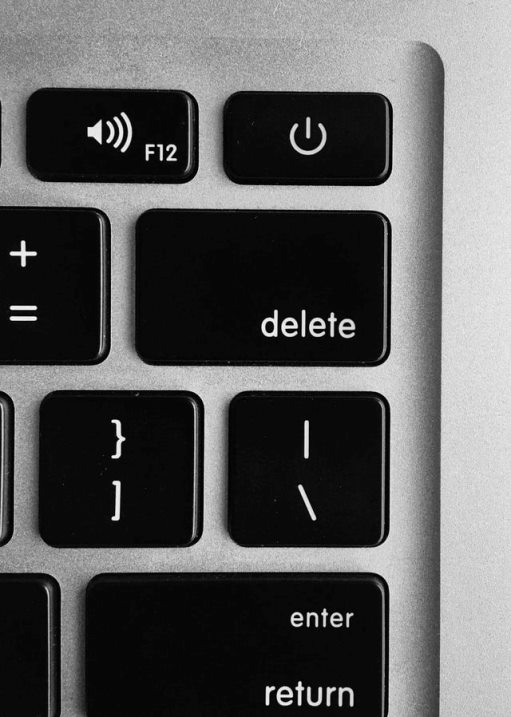
Empty Your Inbox and Unsubscribe
It’s not just what’s stored on your computer that creates digital clutter and triggers mental pressure. If your main communication tool with your clients is your email, it’s time to sort that out as well. That said, proceed to check all of your unread messages and address their importance. If you consider something spam, label it as such. And make sure to unsubscribe from all of the newsletters that simply have no meaning or value to you.

Without digital clutter to slow down your work and productivity, you’ll be able to take up tasks and projects with a free and clear mind. In case you’re interested in streamlining your work even more, you may be interested in giving the right client management software a go.
