David Allen’s “Getting Things Done: The Art of Stress-Free Productivity” introduced the world to the getting things done workflow, also called GTD for short. It’s since become a popular way to increase productivity without so much stress, hence the name of the book. The system helps you break down what you need to do and helps create a more efficient workflow.
How GTD Works

Getting things done combines productivity and time management into a single workflow. It uses carefully-created lists to organize your tasks. By ensuring you know what needs to be done and when, you don’t get distracted by trying to remember everything or prioritize throughout the day. The more relaxed you are, the easier it is to stay focused on the current task at hand and then move on to the next.
The Five Main Steps

While far more detailed than just five steps, the GTD workflow is broken up into five main areas:
- Capture – Write down everything you need to do, any ideas you need to get out, and problems that are occupying your mind.
- Clarify – If need be, break down each thing on your list and what needs to be done to resolve it. Obviously, some things on your list will be self-explanatory.
- Organize – Categorize everything on your list (more on that later).
- Reflect – Look at what you have to do and decide which task to do next.
- Engage – Get it done.
The problem most people face is they either skip steps or try to do everything at once, overwhelming them. Otherwise, you’ll notice this process seems like a natural progression of how you’d normally go from task to execution. Plus, the more tasks you have, the harder it becomes to naturally progress through the steps.
By taking each step one by one, though, it’s much easier to keep your tasks and to-dos organized. The more you work with the workflow, the faster you’ll become at using it effectively to boost your productivity.
Breaking Down the Getting Things Done Workflow
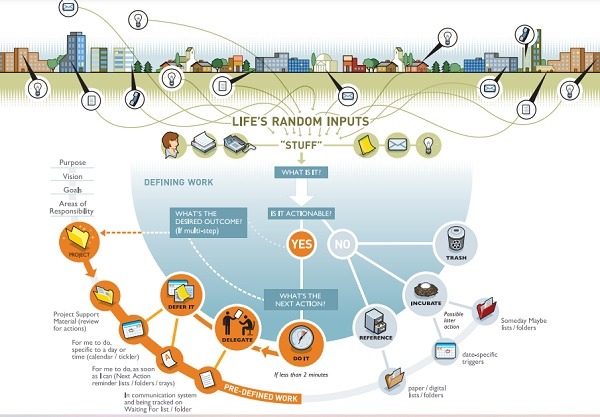
If those five steps seem like they need more explanation, don’t worry. The official getting things done workflow map (shown above), which you can download part of for free, outlines the general flow. You can also buy the full workflow, which goes further into how everything works and makes a great reference for your desk.
Everything starts with and gets dumped into your inbox. This is the capture phase. Next, you have to decide whether you have an actionable item or not. This is the clarify phase.
If the item is actionable, you need to decide what action to take:
- Do it now – If you can do the task immediately and check it off, go ahead and do it.
- Delegate it – Could someone else do this better? If so, assign it to someone else.
- Defer it – These are the majority of your tasks. You’ll either choose more actions, such as breaking down a project into smaller tasks, or defer the task to a specific date when you’ll be able to tackle it.
If the item wasn’t actionable, you have three options:
- Trash – Get rid of it if it’s not something you’re going to do or that serves a purpose
- Incubate – Save a task until a specific date or a general “someday” folder
- Reference – Great for collecting ideas for reference on projects
Further Organizing the Workflow

The entire getting things done workflow is all about lists. To further organize your inbox, you’ll need a variety of lists. I’ve already covered the some of the basic lists above. However, you’ll also need to break down some of those into other lists.
For example, for your defer list, you’ll want to break the list down into individual projects along with the tasks and materials involved to complete the project. These are called your “next actions.” You’ll also want to keep a calendar that lists tasks based on assigned dates to revisit. This ensures you remember to go back to previously organized items so they still get accomplished. Once again, this helps free your mind to focus better on the immediate tasks you’re working on.
Review Regularly

The GTD workflow is only as a effective as you make it. If you do a brain dump, organize everything, but never update it, you’ll be right back to where you started.
David Allen suggests going back over your workflow every week to update it. After all, as things are completed and new things arise, you’ll need to keep your lists updated. Otherwise, you’ll lose track of what needs to be done and may forget important ideas and tasks you need to do later on.
If all this seems complicated, it does at first. After all, just creating to-do lists can be hard to keep up with. You can use tools like OneNote to help you keep track of all the lists and materials.
The Getting Things Done site has a variety of resources, including a members-only community, to help you along with planners you can purchase them. The “Getting Things Done Workbook” also helps you to break down the getting things done workflow, master the concept, and literally get things done.
Image credit: Getting Things Done
