Whether you want to write more productively as a hobby or in your career as a writer, there are many steps you can take to make the writing process easier and more efficient. Fortunately, there are free online tools that can help you save time, as well as provide you with motivation to achieve a higher output. Let’s take a look at three of the best tools to improve writing productivity.
1. Write or Die

Write or Die is a tool that is designed to help procrastinating writers. The three writing modes helped land it on our list of tools to improve writing productivity.
- There are three modes to choose from: Gentle, Normal, and Kamikaze
- When using Gentle Mode, if you stop writing, you get writing reminders that appear on the screen, reminding you to keep writing until you reach the time limit or until you have hit your target word count.
- In Normal Mode, when you stop writing, you’ll hear an annoying noise, which will only disappear if you carry on writing.
- Kamikaze Mode is the hardest mode. When you stop writing with this setting in place, you will have a few seconds, after which your words will start being deleted. To prevent yourself from losing all your work, you have to keep writing.
It should be emphasized that this is a productivity tool only. It won’t help you write the best quality content that is free from errors and highly readable. But you can worry about the editing after you’ve completed the first draft. For most writers, the hardest part is getting the first draft done, so Write or Die could prove extremely useful in this respect. It’s available as a web app and desktop app.
2. Grammarly
Grammarly is an online writing assistant that scans your text for common errors (e.g. commas in the wrong place), as well as more complex ones (e.g. misplaced modifiers). The tool will also check for spelling mistakes and allows you to set your preferred version of English: British, American, or Canadian. This is useful for professional writers who need to switch between British and American English for their clients.
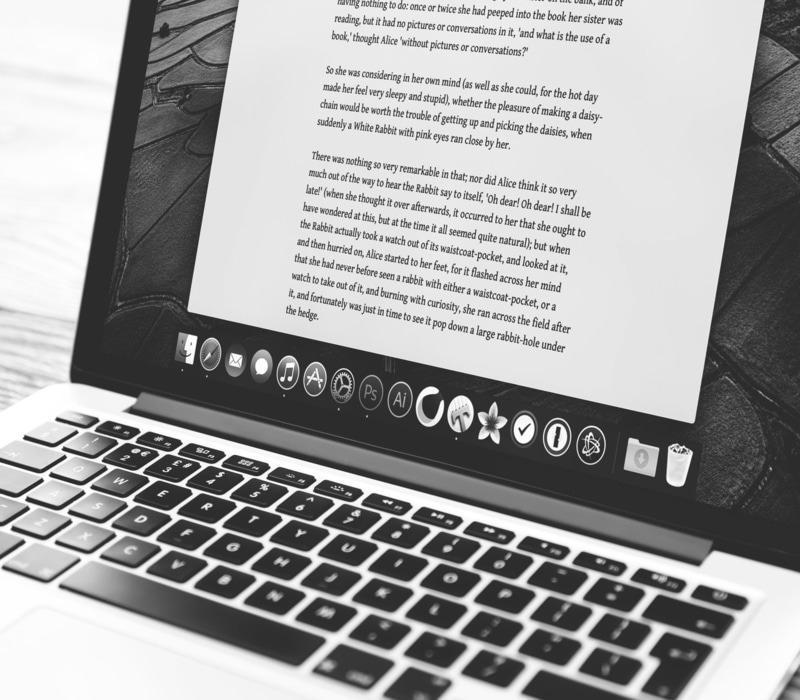
In addition, when copying and pasting your text into the Grammarly app, you will receive a rating of your clarity (how easy your text is to understand), engagement (how interesting and effective your writing is), and delivery (whether you are making the right impression on the reader). However, to get suggestions on how to improve these aspects, you will need to sign up for the paid premium version of the app. The free version, however, will still show an overall score of your performance, with 100 being the highest score.
While premium users can enjoy a wide range of useful features, for writers who are seeking to produce clean copy as quickly as possible, the free version is sufficient. It’s available as a web app, as well as apps for Mac, iPadOS, and iOS.
3. Hemingway App
Hemingway App is similar to Grammarly, except it focuses on readability. As with Grammarly, Hemingway App will scan your text and highlight where improvements can be made. The app will point out how many adverbs are included (you shouldn’t use too many for readability), how often you use passive voice (active voice makes text easier to read), where you could use simpler alternative phrases, the number of sentences that are hard to read, and how many sentences are very hard to read.
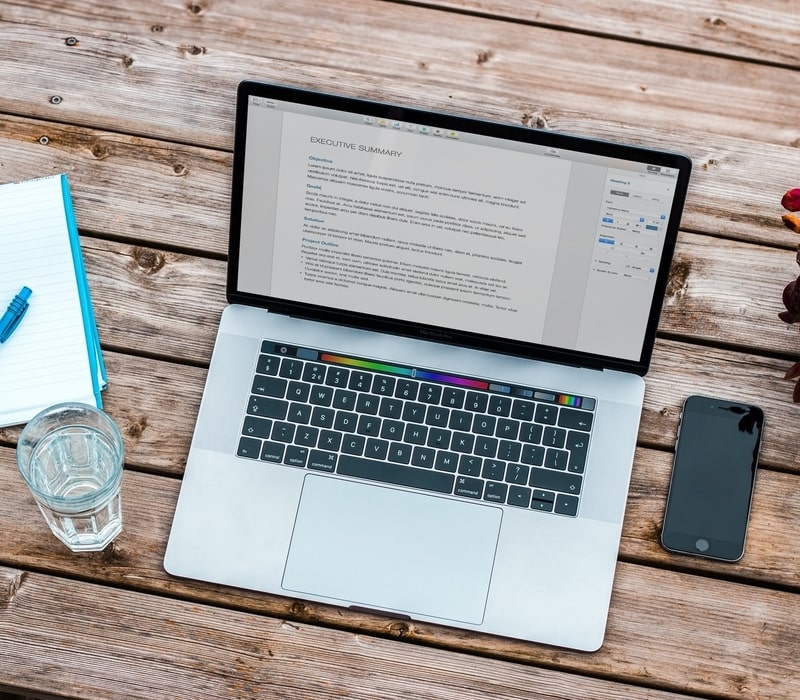
The app will offer suggestions, such as words to remove or alternative words to use, that will improve the readability. You are also provided with a grade indicating the overall readability of the text. The lower the grade, the better. It’s offered as a web app and as a desktop app.
The selections in this list of tools to improve writing productivity will allow you to reach your personal goals faster, such as a book you want to finish writing. They will also help professional writers to produce high-quality, error-free work in a way that would take much longer otherwise.

