Working from home is a lot more relaxing than going to the office, but it’s a nasty double-edged sword that remote workers need to be wary of. Doing work in the office comes naturally; getting work done while there are family members, pets, and fun things to do around you is tough.
Fortunately, if you do your work in a web browser, there are extensions that will help you stay focused. Let’s explore the best Chrome extensions to beat procrastination and get your work done.
1. RescueTime
Sometimes all you need to get your work done is the cold, hard truth. Have you ever wondered how much of the day you spend on social media or entertainment websites? Then give RescueTime a try.
This extension keeps track of the time you spend on each website, then reports its findings back to you. You can then use this data to find out what website you’re losing hours to so you can make plans to reduce your downtime.
If the data alone doesn’t stop you, you can tell RescueTime to remind you if you’re spending too much time on a website. You can even have it block you from the site entirely until the next day.
2. StayFocusd
If you know which websites are draining your time and just need something to stop you, be sure to try StayFocusd. It’s designed entirely around blocking websites with some effective filtering options. For example, if you need to visit a specific site for your work but a particular page on that site distracts you, you can block only that page on that website.
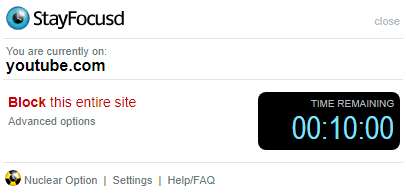
StayFocusd also lets you customize your blocking time. You can set when the blocking should occur, how many minutes you’re allowed on a blacklisted website before it’s blocked, the days of the week that the block should take place, and what time the extension should reset the allowance time.
Of course, if a block is getting you down, you can always go into the settings and turn them off. That’s why StayFocusd has a “Challenge Mode” which gives you a difficult problem to solve before you can change the settings. Suddenly, skirting around the rules much more hassle than just doing your work!
If push comes to shove, you can enable StayFocusd’s “Nuclear Option.” When activated, the extension locks in all your settings and forbids you from ever editing them again. The only way to get out of the block is to uninstall the extension and admit defeat.
3. Strict Workflow
Have you heard of the Pomodoro Technique? This is a popular way of working where you do 25 minutes of work followed by a five-minute break. Strict Workflow is the Chrome extension version of the Pomodoro Technique. When you activate it, it automatically blocks websites based on a blacklist and keeps them blocked for 25 minutes. You can see how much time is left on the extension’s icon. When your work time is up, the block lifts, and you can freely browse until the block kicks back in.
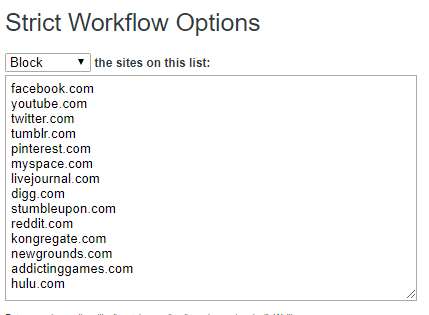
If you want to, you can change the work-play timers to fit you best. Maybe 25 minutes isn’t enough time to get into a workflow, or perhaps 5 minutes of break seems too little. Just adjust the timers to whatever you see fit and work with them.
A word of warning, however; when you install Pomodoro, do not click on the extension button. Instead, right-click on it and select “Options” to customize it. When you click it, it sets off the timer, and Strict Workflow forbids tinkering with the block settings mid-timer to prevent people from sliding under the blocklist.
From Procrastinator to Professional
The Internet is full of distractions that will pull you away from work, but you don’t have to let them take over. Now you know three of the best extensions for Chrome to help you beat a procrastination problem. If that is not enough for you, try using the gamification technique to inject more fun into your work.
Which one works best for you? Did you find an even better extension that suits you better? Let us know below!


Another example of “If you’re a hammer……….”
Let’s not be naive. If you want to procrastinate, waste time, instead of working, you will find a way. No app or a combination of apps will force you to work. OTOH, if you want to work, there are very few distractions that will stop you. The only app needed is WILL POWER.